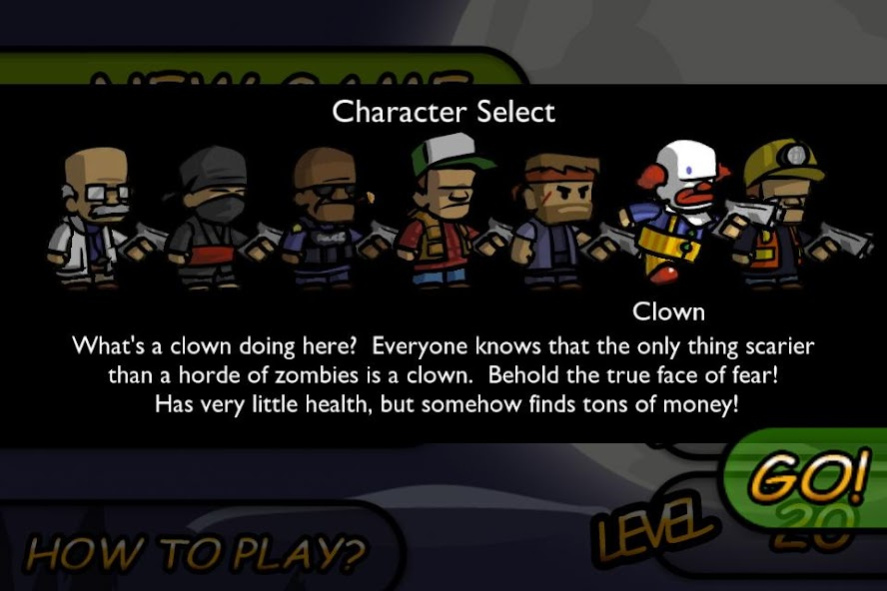Zombieville USA 1.1
Free Version
Publisher Description
Welcome to Zombieville USA!
This app has been rebuilt for compatibility with modern Android versions, and is now completely free. No ads, no IAP, no nonsense. Be sure to also check out it's stunning sequel, Zombieville USA 2, also available at last on Android!
When your town is overrun by the walking dead, there's only one thing left to do - go through their pockets and look for loose change! As the lone survivor of a zombie apocalypse, it's up to you to battle legions of the undead in a never ending fight for survival! How long can you hold out? Scrounge for cash and ammunition, and buy up to 18 different weapons as your inevitable doom closes in around you...
Zombieville USA combines the timeless appeal of classic arcade games with lively stylized animation.
FEATURES:
- Defend yourself with 18 different weapons, from shotguns to chainsaws, even rockets, katanas and flamethrowers!
- Deceptively simple gameplay, with more depth than meets the eye. Manage your cash and ammo carefully, or become zombie chow!
- Hop into vehicles to splatter zombie bits all over the pavement!
- Uncover other survivors hiding in houses, who will aid the player in their hopeless struggle against the undead.
About Zombieville USA
Zombieville USA is a free app for Android published in the Action list of apps, part of Games & Entertainment.
The company that develops Zombieville USA is Mika Mobile. The latest version released by its developer is 1.1.
To install Zombieville USA on your Android device, just click the green Continue To App button above to start the installation process. The app is listed on our website since 2016-06-20 and was downloaded 14 times. We have already checked if the download link is safe, however for your own protection we recommend that you scan the downloaded app with your antivirus. Your antivirus may detect the Zombieville USA as malware as malware if the download link to com.MikaMobile.ZombievilleUSA is broken.
How to install Zombieville USA on your Android device:
- Click on the Continue To App button on our website. This will redirect you to Google Play.
- Once the Zombieville USA is shown in the Google Play listing of your Android device, you can start its download and installation. Tap on the Install button located below the search bar and to the right of the app icon.
- A pop-up window with the permissions required by Zombieville USA will be shown. Click on Accept to continue the process.
- Zombieville USA will be downloaded onto your device, displaying a progress. Once the download completes, the installation will start and you'll get a notification after the installation is finished.